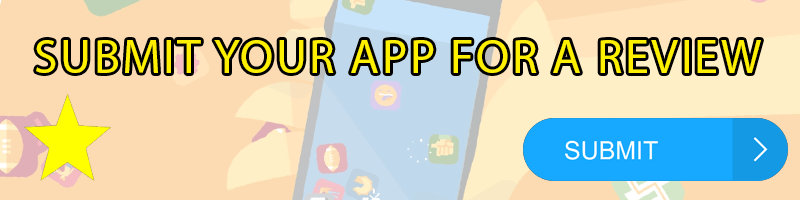Google Daydream View will transform your next Android phone into an immersive virtual reality headset for a convincing price. The Daydream view targets the average android phone user and one noticable difference with this vr headset is that it doesn’t have any buttons or embedded sensors; you just stick your phone in it and your in to an immersive virtual reality world.
- Google Daydream VR
- Included remote
- Requires compatible Android 7.1 phone
- Content from Google Play
- Manufacturer: Google
- Review Price: £69.00
What do you need to get started with the Google Daydream?
Although this headset is by far the easiest VR glasses to get started with, you will need a ‘Daydream-ready phone’. These phones are powered with the latest Android Nougat operating system and they are built for VR with ultra smooth, high resolution graphics and high-fidelity sensors for precise head tracking.
VR Ready Phones – Google Daydream
MOTO Z
- Creative modular accessories
- Fingerprint sensor with a twist
- World’s thinnest phone
- Latest Android 7.0 Nougat
- VR Ready

With more VR Ready phones to be released in 2017 we are about to see the revoulution of mobile VR.
Design / Comfort
It’s lightweight build at 338g with a Pixel XL inserted, gives you a comfortable fit and the single adjustable strap fits firmly around your head to keep the VR headset in place whilst jolting side to side avoiding the aliens coming at you. The headstrap works suprisingly well considering it is only strapped to your head like a set of ski goggles would be.
I found the headset is comfortable enough to wear for around an hour at the most, but to be honest if you’ve tried virtual reality then you’ll probably not want much longer than this. Getting it at the right angle is the key to making this comfortable to wear and also getting the best VR experience. Make sure the lenses sit directly infront of your eyes, this will stop the bluriness on the daydream headset.


The Daydream VR goggles also come with a neat controller. This can be used to explore your VR environment in 3D. You’ll be able to point at and click on objects, navigate menus and swipe it as if you were in control of the sword. The controller is a wireless, rounded remote featuring four buttons: a circle and minus button on the flat top, a large trackpad button above it and, on the remote’s side and a volume button

Google VR Apps and Games
Last week Google announced that anyone can publish an app for Google’s Daydream VR platform, which had previously been restricted to certain developers. This will now be a similar process to submitting an app to the play store. Google has also published a page of quality requirements to ensure that all apps meet the VR standards of Google. Nevertheless this is fantastic news for any virtual reality nerds, like myself. It severely limited the number of apps one could download for the new headset and now that the gates are open to independent developers, we hope to see an increase in new apps for the google daydream.
There are already a range of apps out there from major brands like NBA, Netflix, and CNN, but expect to see some super cool, fun and immersive apps entering the Google Play Store very soon!
Read More on Our Top 11 VR Apps for Google Daydream
Overall
Overall the Google Daydream is a fantastic product and is the perfect headset for anyone looking to experience quality VR without spending a bomb on the best VR headsets. One thing we’ve found annoying is that you cannot adjust the focus on the headset. Though as mentioned above, the trick is to make sure the headset is directly infront of your eyes. My phone also began to heat up after around 25 to 30 mins use, so probably best to use this headset in short bursts. The headset has jumped up in our estimations since it has allowed individual developers to create VR apps and games. This is definitely a VR headset to watch out for and is worth buying if you want to be one of the first to experience this next generation entertainment.
Save
Save