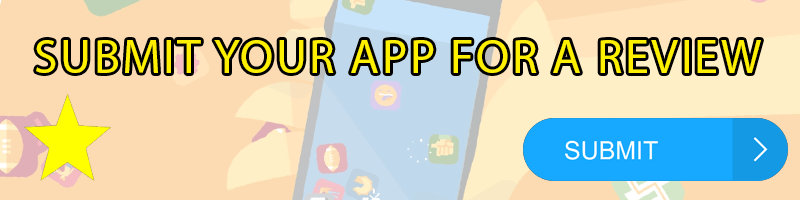Looking for the best 360 Video Camera in 2017?
360-degree videos are on the rise and it’s getting much easier to shoot your own VR videos. If you own a VR headset, such as the Google Daydream or even better the HTC VIVE, you can view footage of your most recent content in virtual reality and really feel as if you were there again, even when you’re back to the rat race.
YouTube, Vimeo WordPress and Facebook are now also supporting 360 videos and this opens up a new market for vbloggers and Youtube Stars. You could be one of the first to set up a fully Virtual Reality YouTube channel and allow VR compatible smartphone users to tilt their device around to adjust the point of view, and view your video in an immersive 360 degree environment. If you are wondering what happens when a user views your 360 video on a desktop the only difference is that you use a mouse to drag the video and see the full view.
We have put together a list of only the very best 360 degree video cameras no matter what your budget is:
Choosing the right 360-degree video:
This is the most important step in order to get started creating virtual reality video content. Choosing the right video camera equipment is vital in creating your VR videos and with prices ranging from as little as $60 (£50) to as much as $45000 (£36500) it can be tricky choosing a camera to suit your needs. Your video camera must be able to capture high-quality footage at the same time as capturing a full 360 view of the action. Do be aware if you want to upload your footage to YouTube or Facebook then make sure your 360-degree camera is compatible with the platform you intend to use.
360fly 4K
This camera looks super cool in terms of design and it has made creating 360 degree videos easier than ever before and at an affordable price. You can share footage with others on the 360 fly’s site, YouTube and Facebook straight from the app which can be accessed from either your phone, ipad or desktop. It’s the closest you’ll be getting those high-end production shots you’ve been dreaming about without breaking the bank and it is a great starting point to getting your VR YouTube Channel up and running.

Ricoh Theta S
The latest Theta S model lets you shoot in 1080p HD at 30 FPS for up to 25 minutes at a time. It has an 8GB internal memory which I found to be plenty for the 25 minute 360 clips you can shoot. You can also livestream your videos and even transfer footage to a mobile device, all without connecting to a PC. The Ricoh Theta features a sleek design and it’s easy to get started straight out the box and can’t be unnoticed at this great price. Though don’t expect to be producing the best VR footage with this camera. Highly recommended for anyone looking to get started or VR enthusiasts who want to get their hands dirty!

Kodak PixPro Orbit360 4K VR Camera
The Kodak PixPro features dual 20-megapixel CMOS sensors, and dual curved lenses with angles of 155° and 235°. The Kodak PixPro Orbit360 4K is a minimalist approach to an all-in-one 360° VR camera . Designed to capture you’re memories with HD 360° interactive photos and videos which you are able to instantly shared on social media platforms such as Facebook and YouTube. It’s never been easier to capture your own 4K 360° videos.

Bublcam
The Bubblcam weighs in at 0.62 pounds and it is one of the easiest 360 degree cameras to use that we have tested. The Bublcam is able to shoot video in two output sizes 1440p at 15fps or 1080p at 30fps. This isn’t quite enough to provide a complete HD experience however the image quality is still great. The same can be said for most 360 degree videos that don’t cost an arm and a leg. It’s a great price and can be a great starting point for anyone looking to get started with 360 videos.

The Gear
The Gear 360 is a dual lens camera shaped like a ball. It captures spherical 30-megapixel photos at 3,840 x 1,920 pixels. Both of the Gears fisheye lenses covers a 195-degree angle of view. When stitched together using a compatible Galaxy phone or editing software, you can produce a full 360×180-degree view to explore. I really appreciate the cool design, the solid construction, and the app is surprisingly simple to use.

LG 360 Cam
The LG Cam is one of the best budget 360 video cameras on the market. Yes, the image quality isn’t crystal clear, and the mobile app does need work, but with a price tag under $150 it’s a fantastic entry point for those interested in experimenting with 360 video cameras. It also holds it’s battery for around 1 hour however this does depend on if you are using it for video or image. The camera costs around half the price of it’s competitiors and it can’t be sniffed at considering the price and specification.

HIGH END 360 CAMERAS
The other option you have is to build your own rig. The most widely used camera rigs use a series of GoPro cameras. The most common rigs feature at least six GoPro cameras in a 3D printed rig. Though Google Jump uses 16 GoPro cameras which is obviously a very expensive option.
Nokia OZO
The $45,000 Nokia Ozo is certainly not a camera that’s designed for the monthly go pro user… It’s designed for professionals and video studios who want to experiment with an all in one VR experience. There is an overlap from one lens to another which gives you much more full control at the stitching stage, which we will discuss below.

Freedom360° GoPro Mount
This is the cheapest high end option, bearing in mind you’ll have to have a spare $15,000. If you’re still interested then the GoPro Freedom Mount is the easiest way to make crystal clear, professional quality 360 Footage. It uses 6 GoPros and lets you stitch the footage together for HD quality footage.

Jump Google 360 Video Camera Rig
The Jump camera rig consists of 16 camera holders in a circular array. The size of the rig and the arrangement of the cameras are optimised to work with the Jump assembler. The jump assembler is the stitching service used to transform 16 pieces of video into a single immersive VR video footage file.

Editing 360-Degree Videos for VR
There are various 360 video editing softwares which are available. One of the most used 360-degree editing platforms, is the Kolor Autopano Video software. The Kolor Autopano software works on both Windows and Mac. It automatically syncs your footage and stitches a 360-degree video. VideoStitch is another solution that I have tested. However I found the usability of Kolor to be easier to work with. Both of these software options will work for 360 video and photo stitching for VR.
What is Video Stitching?
When filming in 360 degree, multiple cameras are arranged in a circle to capture a full 360 degree view. However, the cameras will never actually be perfectly aligned with one and other and therefore the view of each camera slightly overlaps the views of the adjacent cameras. This then creates multiple errors as to where each of the images end according to the camera set up. To get rid of these errors we use a process called “stitching” which is used to combine the data from all the cameras in to a single video.
Where to get VR 360 Video Software?
DOWNLOAD Kolor Demo HERE
Autopano Pro/Giga (APP/APG). The demo versions transform into complete versions by entering a license key.
DOWNLOAD VideoStitch HERE
You can download and test VideoStitch for free. The output videos will have watermarks if they exceed 1000×500 px. You can purchase a license key to remove the watermark.