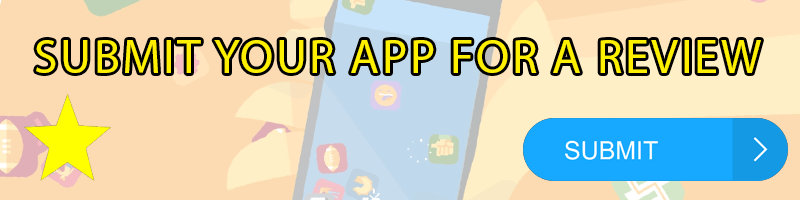Pros
- Amazing games and apps already available
- Simple setup
- Works with all PS4 consoles
- Cheaper than Vive or Oculus
- Movies look great on the headset
Cons
- Processor unit needs to be unplugged to power down
- PS4 console desperately needs another USB port to charge all the controllers
- PlayStation Camera still fiddly
- PlayStation Camera isn't included in the box
- Move controllers aren't included
Best Deals for Sony PlayStation VR
Key Features
- 5.7-inch OLED Screen
- Resolution: 1,920 x RGB x 1,080 (960 x RGB x 1,080 per eye)
- Refresh Rate: 120Hz, 90Hz
- 100-degree field of view
- Integrated microphone, accelerometer, gyroscopes
- Manufacturer: Sony
- Review Price: £349.00
What do you need to get started with the PS VR?
The PSVR simply plugs into the back of the PS4 console via the bundled control box, with the only other requirement to have a basic setup is a PlayStation Camera. Unfortunately these don’t come as part of the price when buying the headset. To have the complete virtual reality experience, you’ll also want to get the PlayStation Move controllers. This will allow you to track the position of your hands so that you can pick up and play with virtual objects whilst gaming. If you can’t afford to buy the PS Move, the PSVR will work with a standard dualshock 4 PS4 controller just fine . If the game supports it, you will be able to see your controller in your VR environment exactly where you’re holding it, often with instructions as a guide to which button to press.
We opted to buy the bundle and it comes with the complete setup mentioned above(see image). Here is a list of things you will need to have a complete PSVR setup:
- HD TV Preferably 4K Resolution
- PlayStation 4

- Playstation 4 Controller
- PlayStation Camera
- HDMI
- PS VR Headset
- PlayStation Move
I see lots of people complaining about a bad quality images but this is because you haven’t found the correct spot where the centre of the lenses are immeditely over the centre of your eyes.
PSVR Review – Design / Comfort
PlayStation VR is by far the most comfortable VR headset ever made. This is mostly down to how customisable the fit is. The strap can be adjusted with the button on the back to fit your head size. The screen can also be moved closer to your eyes if required by using the button on the bottom of the front of the head-mount display. The overall design of the PS VR out does the Oculus Rift and HTC Vive for us.

No one likes to have to put on a VR headset covered in sweat. You may appreciate this only after trying out the Oculus Rift or Vive but PSVR have made it easy to wipe down the VR goggles after use.
PSVR Tracking Review
The PlayStation camera’s work by tracking LED’s on the headset and controllers to keep track of the position of your head and movement of your hands. The key to getting the best VR setup is blocking out all light sources or other elements that can be confused with the LEDs, it can make a huge difference to your tracking. Other elements can include other electronics or reflective surfaces. We’ve found the best distance for your camera is around 6-7ft from the position you will be gaming in.
Common PSVR Tracking Issues:
Some of the common issues that can affect VR Tracking with the PSVR are listed below
- You are advised to keep your controllers topped up with as much juice as possible every time you play. Low battery can affect gameplay
- The DualShock and Move controllers wireless connect to your PS4 through Bluetooth so they can potentially be affected by multiple other Bluetooth signals flying around.
- Find the best position for the best gameplay. Some games work best standing up some sitting down.
PSVR Setup Review
Each element / cable that comes with the PS VR is labelled each with a number so you can follow Sonys easy to follow instruction to get your PlayStation VR setup in no time. Sony has also released a three-part video series explaining how to set up the device. The instructions were easy enough to follow but if you are struggling to set your PSVR device up then here is an easy to follow guide:
Warning: One thing that we found was annoying with the headset is that the processing unit needs to plugged in to the mains, this is acceptable and is expected. However when you power off the PS4 the processing unit remains semi powered. This might not seem like a problem but this could be very costly indeed if it’s left on for 365 days. The only way round this is to unplug it to get rid of the constant red light.
So Should You Buy The PlayStation VR Headset?
If you are a big gamer then unfortunately there is no choice… if you want to watch gaming history unfold then you’ll have to bite the bullet. Yes it is expensive but it’s the cheapest advanced Gaming VR Headset on the market and the PS4 console is the best console you can buy. If you haven’t experienced virtual reality gaming then this headset is a must have despite the varied reviews online. If you’ve got the right setup then this phenomanal headset will change the way you game forever…